有人说SolidWorks很难学,也有人说SolidWorks很好学,几天就学会了。其实对于每个人的学习能力而言都是不同的,但是对于SolidWorks来说,溪风觉得SolidWorks是三维建模软件里面最简单的,比UG和proe都要简单。简单来讲SolidWorks就是要从草图-零件-装配-出图这样一个设计流程。然后就是要去看我们的SolidWorks视频教程+SolidWorks练习,教程加练习是学习SolidWorks快速并且有效的方法。今天接着给大家更新我们的SolidWorks练习题,本练习题取自catics3D-OK01三维竞赛题目,难度适中,注意分析题目,看懂图纸,其实SolidWorks建模并不难,都是常规的命令练习。
SolidWorks练习题之catics3D-OK01效果图
SolidWorks练习题之catics3D-OK01题目
SolidWorks练习题之catics3D-OK01建模步骤
1、打开SolidWorks软件,新建零件,然后在【右视基准面】画一个圆。
2、【拉伸凸台】给定深度:128 。
3、在【前视基准面】画草图。
4.【旋转】。
5.【线性阵列】方向:右视基准面 ;间距:8 ,数量:12 。
6.【抽壳】厚度:1 ,壳厚向外。
7、在【右视基准面】画中心矩形。
8、【拉伸凸台】给定深度:8 。
9、在立方体上画矩形。
10.【拉伸切除】给定深度:2 。
11.【圆角】半径:5 。
12.画圆,直径:5 。
13.【拉伸切除】。
14.【圆周阵列】三个特征,数量:四个 。
15.在蓝色面上画草图。
16.【拉伸切除】等距:8 ,两侧对称:4 。
16-1.也可以在【右视基准面】画一个中心矩形。
16-2.【旋转切除】两侧对称:60度。
17.【圆角】完全圆角,另一端也一样。
18、体积:53541.50 。
完成。
以上就是关于SolidWorks练习题之catics3D-OK01题步骤,仅供参考,希望大家可以多做练习,自我完成。下面给出SolidWorks练习题之catics3D-OK01模型源文件供下载学习。
注:SolidWorks新手如果看图文版的SolidWorks练习题比较吃力,建议看我们的视频练习,会员高清视频可下载。
SolidWorks练习题之catics3D-OK01模型源文件下载


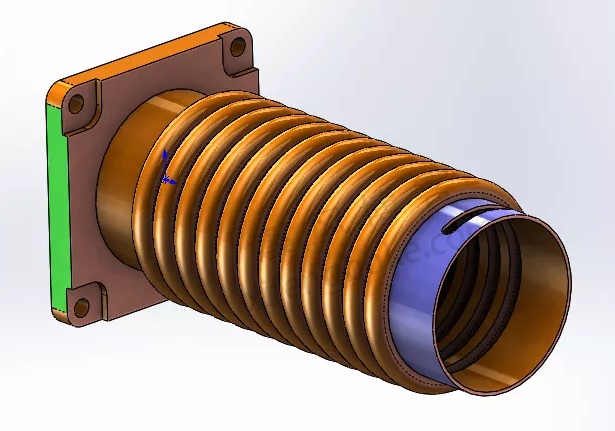
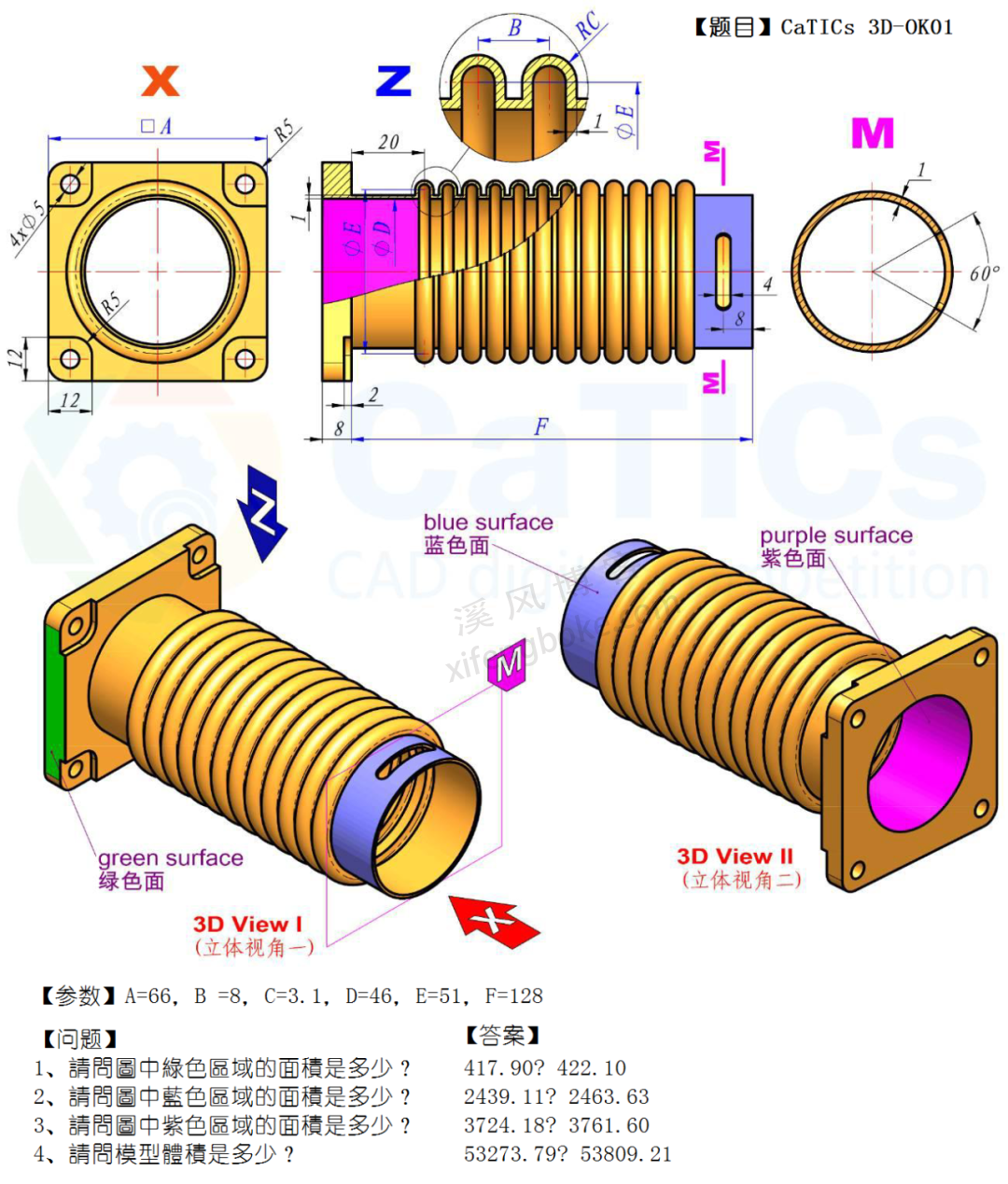
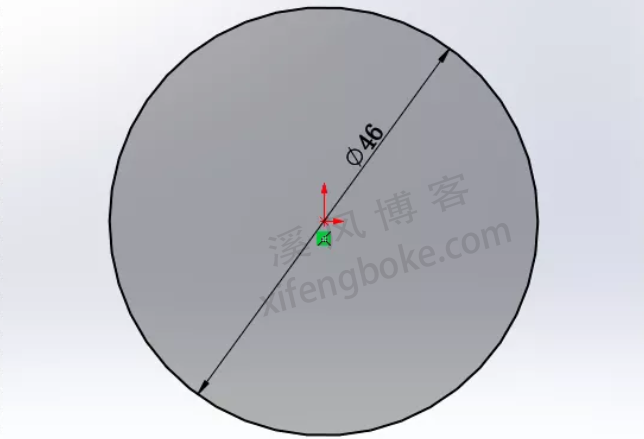

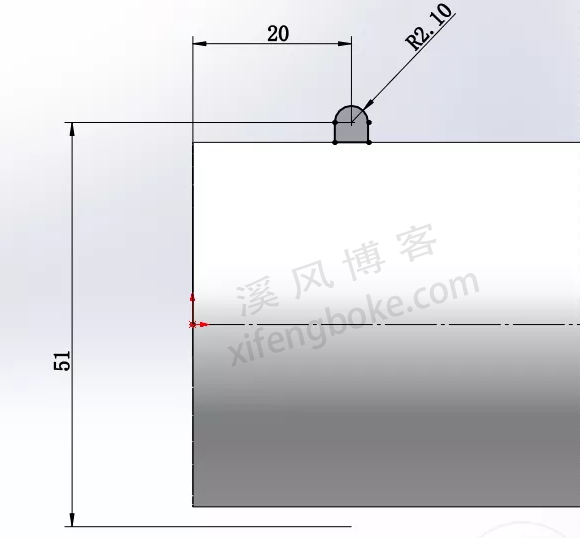
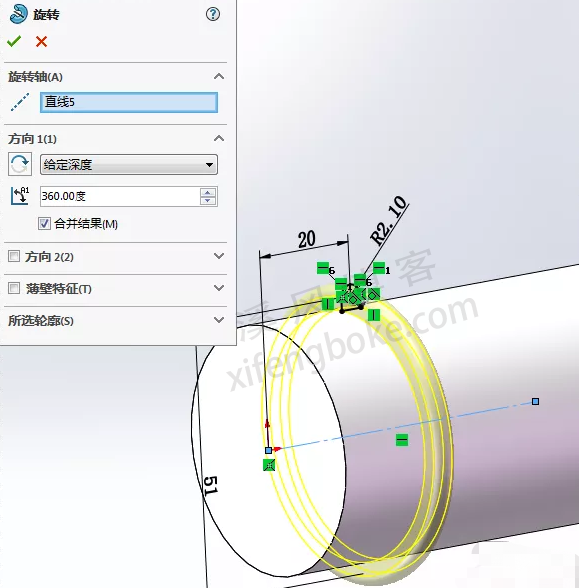
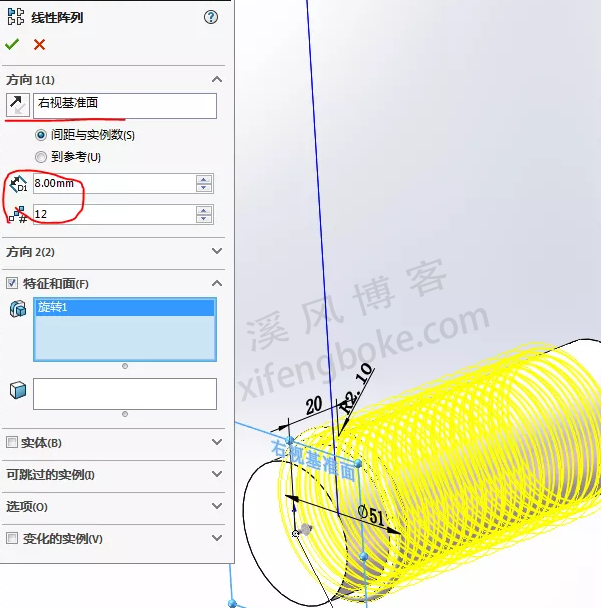
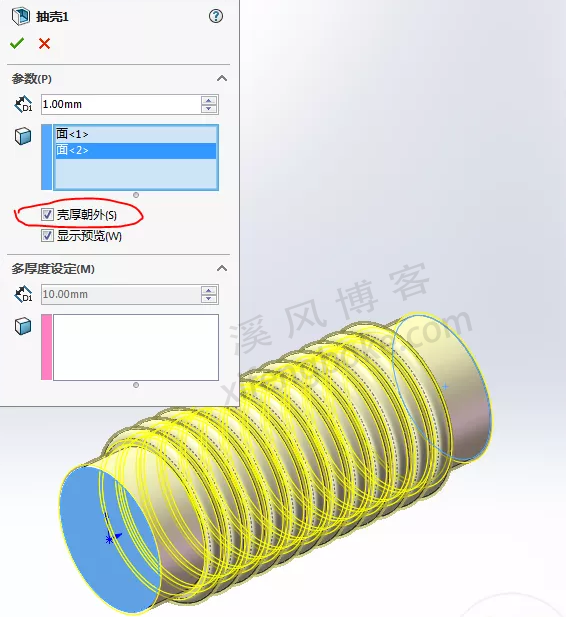
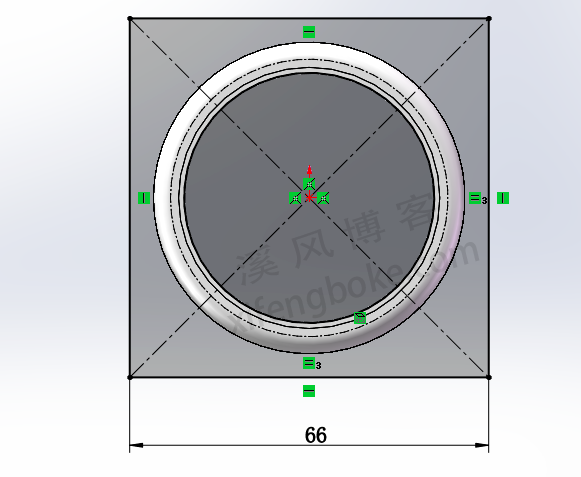
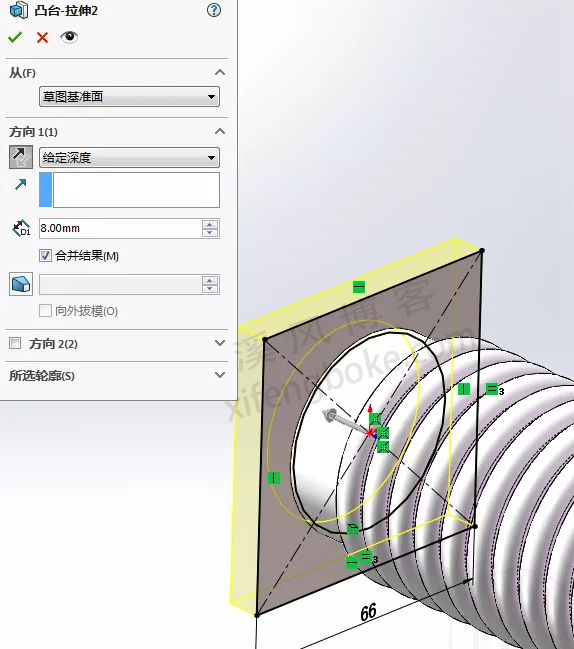
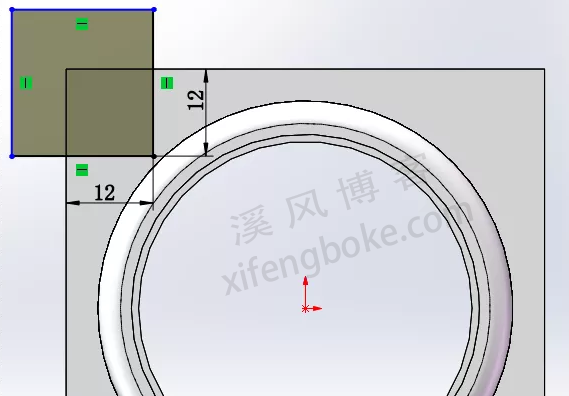
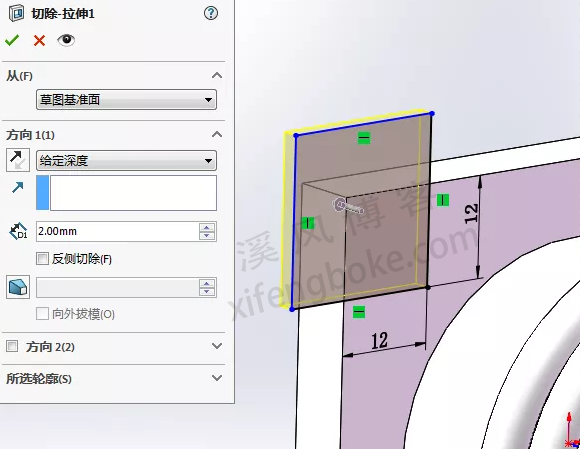
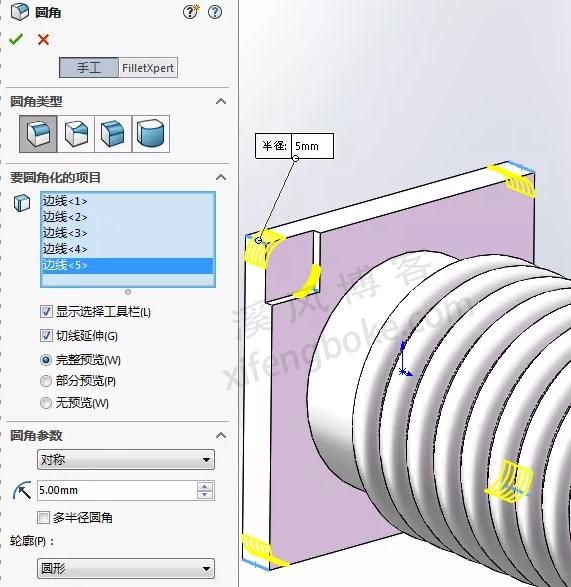
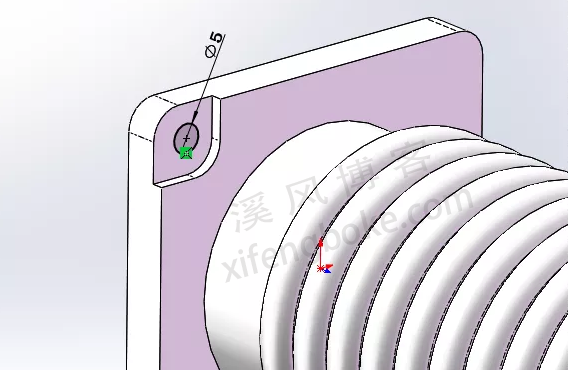
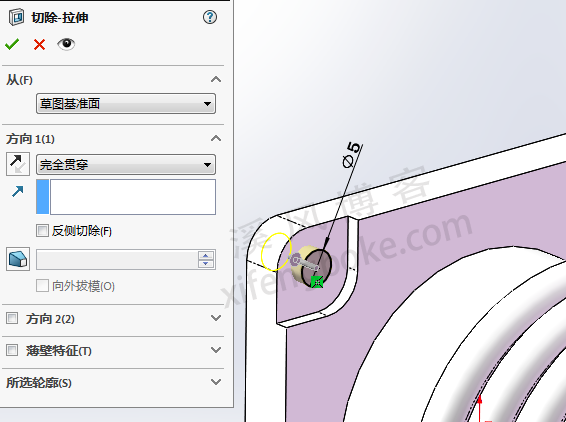

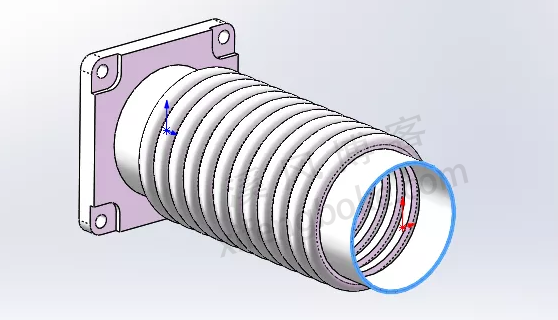
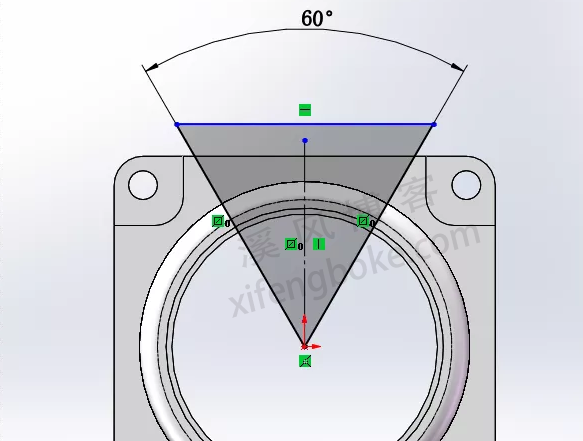
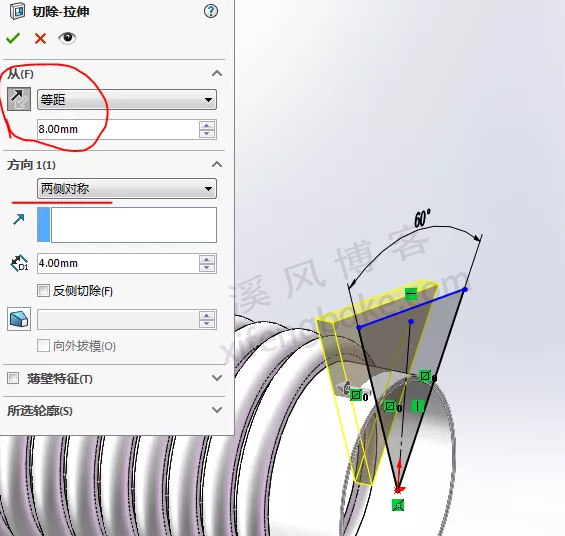
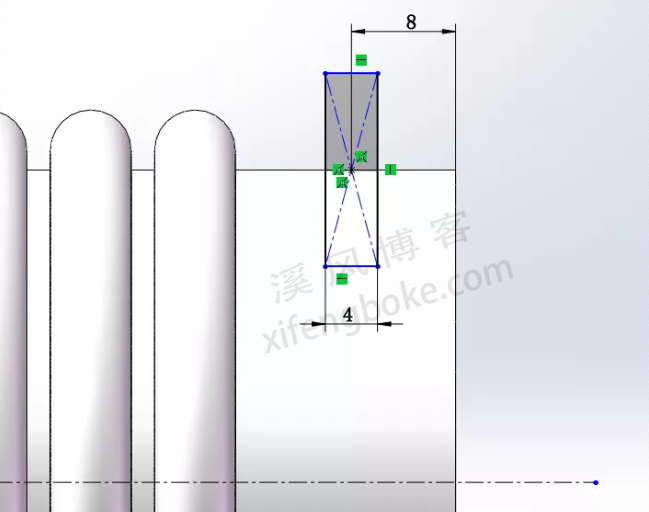
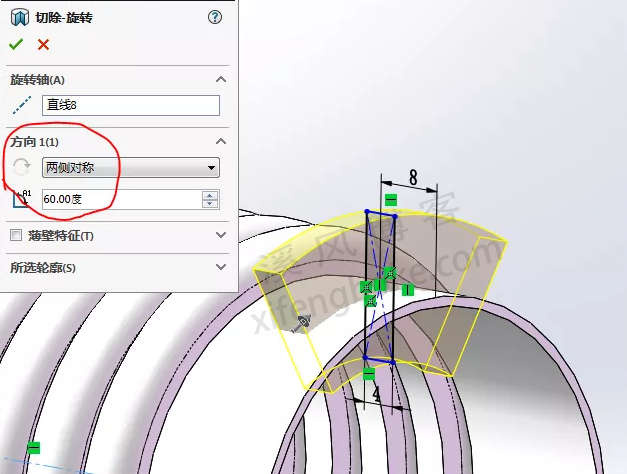
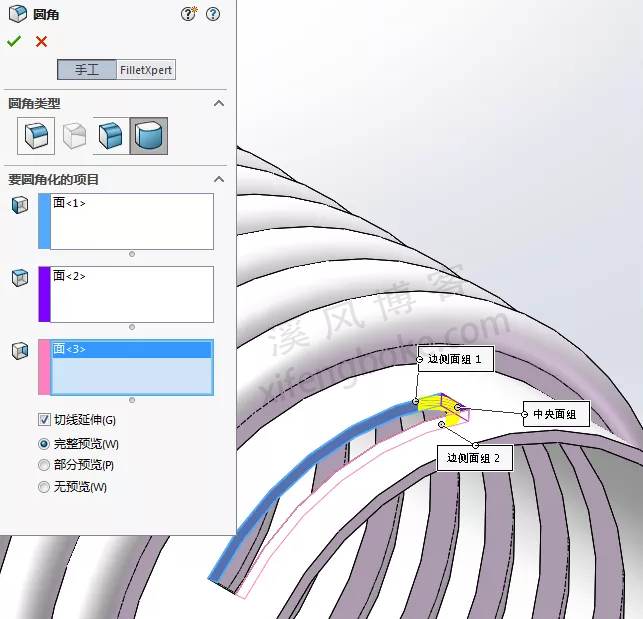
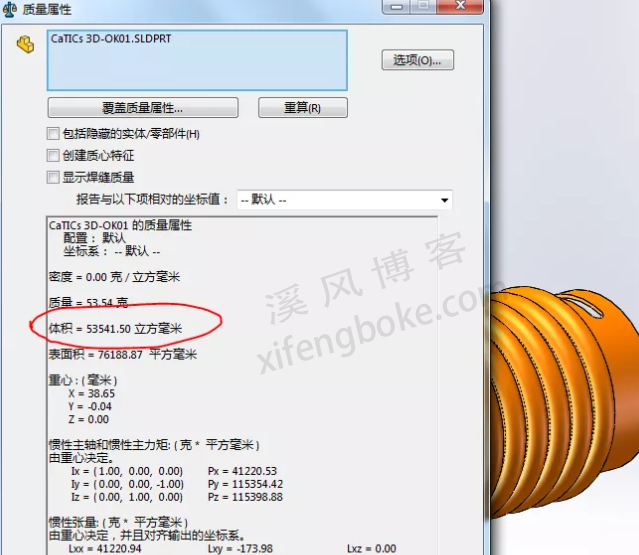


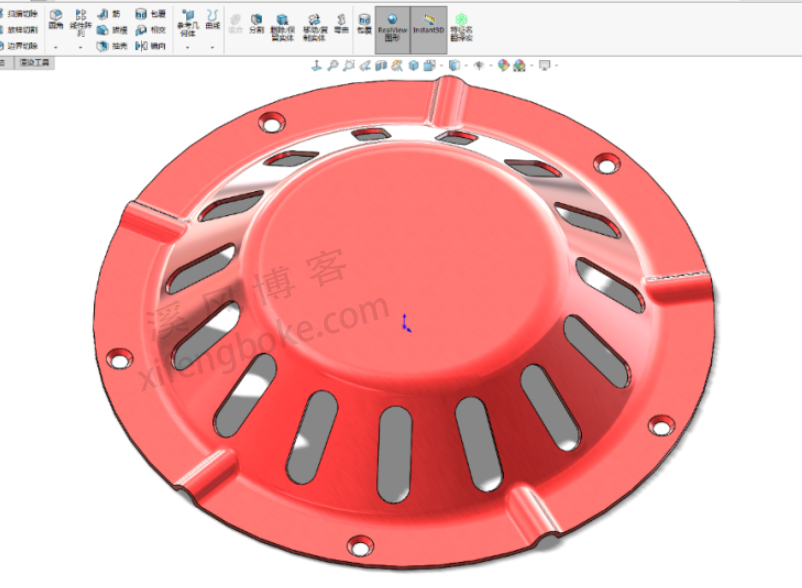
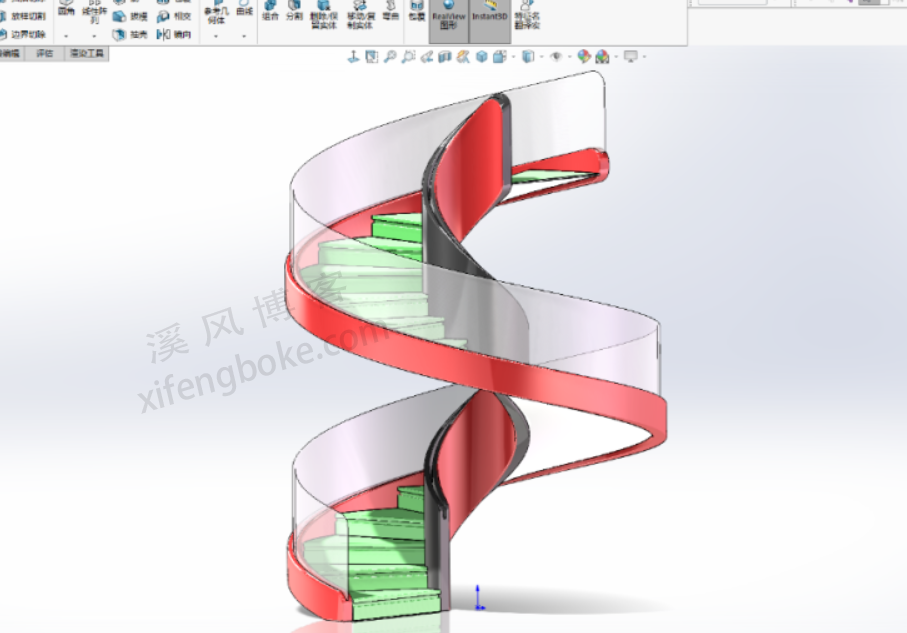
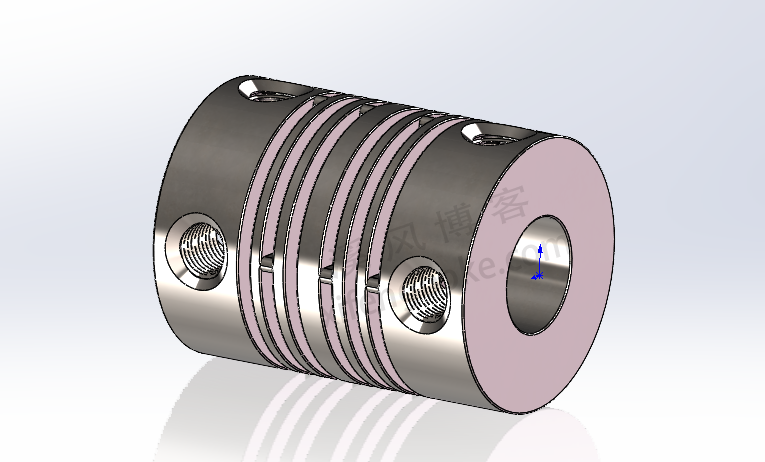
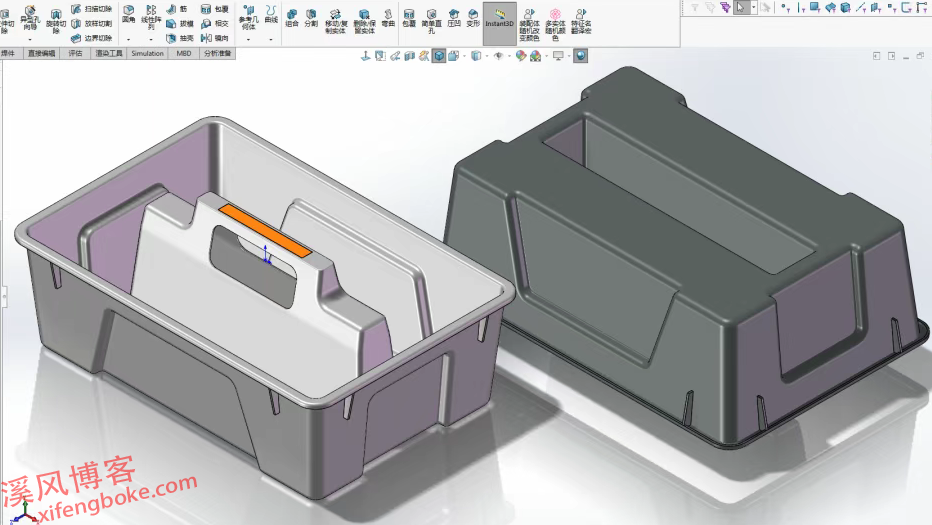
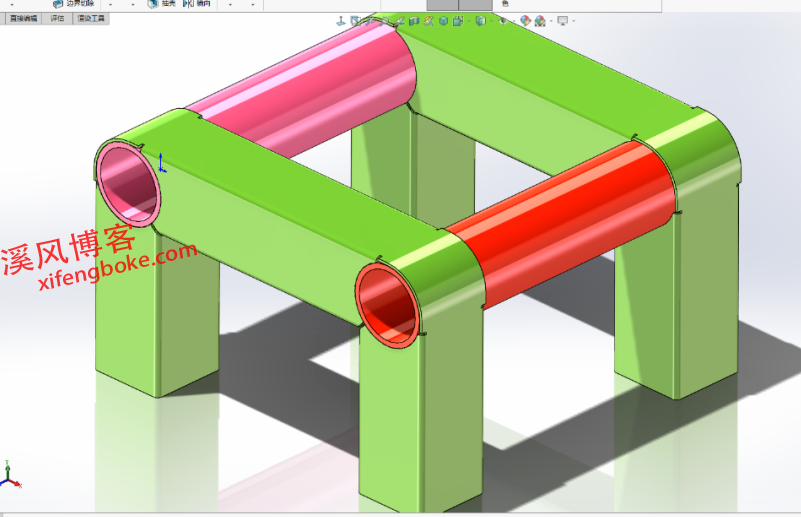
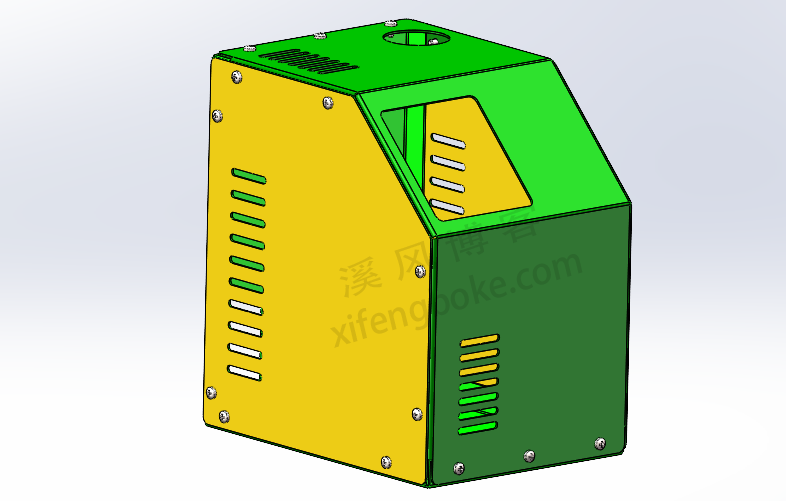
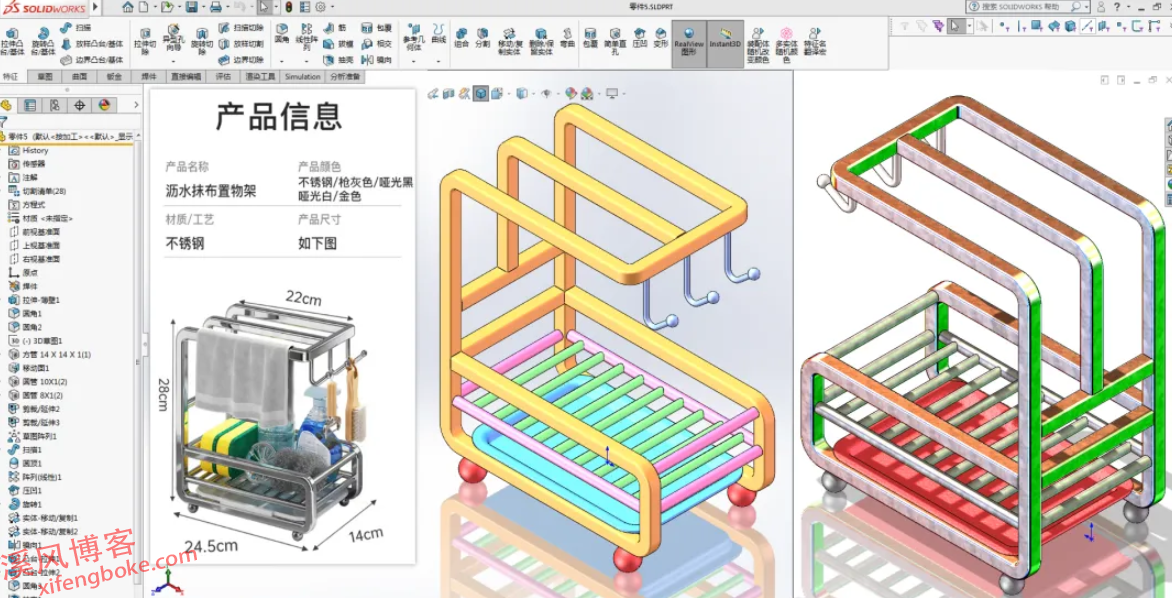
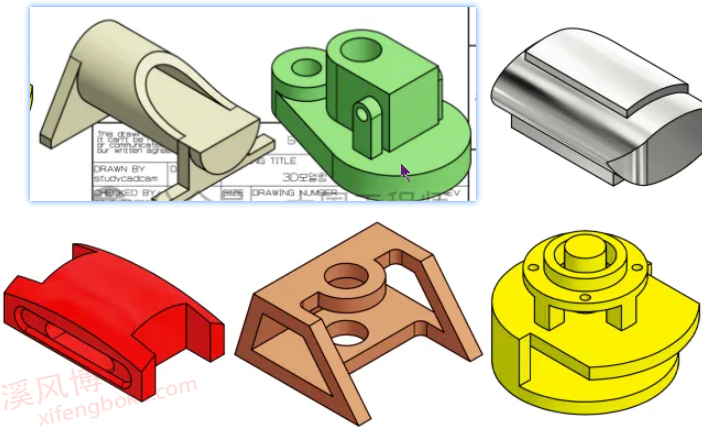

还没有评论,来说两句吧...