今天给大家分享的SolidWorks练习题是catics比赛的3D11-M1的三维竞赛题目,这个题目中等水平,不难,大家可以自己做一下,这里给出做题步骤,不会的可以参考步骤动手做一下。
效果图:
题目:
【题目】
【注意】其中对称、同心、相切等几何关系。【其他】同色圆弧半径相同。(题图为示意图,只用于表达尺寸和几何关系,由于参数变化,其形态会有所变化。)(输入答案时请精确到小数点后两位)
【参数】A=90 B=35 C=13 D=45 E=8 F=10 T=3 G=90
【问题】1、请问图中P1到P2的距离是多少?
2、请问图中黄色区域的面积是多少?
3、请问模型体积是多少?
【答案】1、55.80
2、1311.19
3、13566.90
(与标准答案相对误差在正负0.5%以内视为正确)
作图步骤:
1.在上视基准面上画草图如下,先画两个大圆和三角形,在画其他部分。
最后剪裁,三角形就不用剪裁了,不然会欠定义,又要重新添加几何关系。
2.拉伸凸台,两侧对称:6 ,所选轮廓:选4个粉丝区域。
3.显示草图1,继续在上视基准面画草图,转换实体引用。
剪裁
4.拉伸凸台,高度:7 。
5.上视基准面,转换实体引用。
6.拉伸高度:17 。
7.还是在上视基准面上草绘,画圆弧槽口。(先等距边线:7;尺寸26要按住Shift键标注)
8.拉伸切除,完全贯穿。
9.在实体底面上草绘,等距边线:3 ,转换实体引用圆弧,剪裁。
10.拉伸切除,成形到粉色面。
11.在前视基准面上画草图。(15的标注:智能尺寸——点右侧竖直线——点中心线——鼠标移动到中心线左侧)
12.旋转。
13.测量距离:55.80 ,正确。
14.测量面积:1311.19 ,正确。
15.体积:13566.90 ,正确。
16.完成。
更多SolidWorks练习题点击:SolidWorks精选练习题100题
本文模型源文件下载地址:


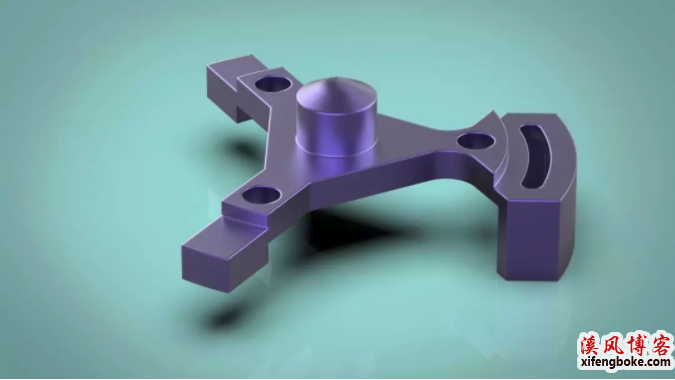
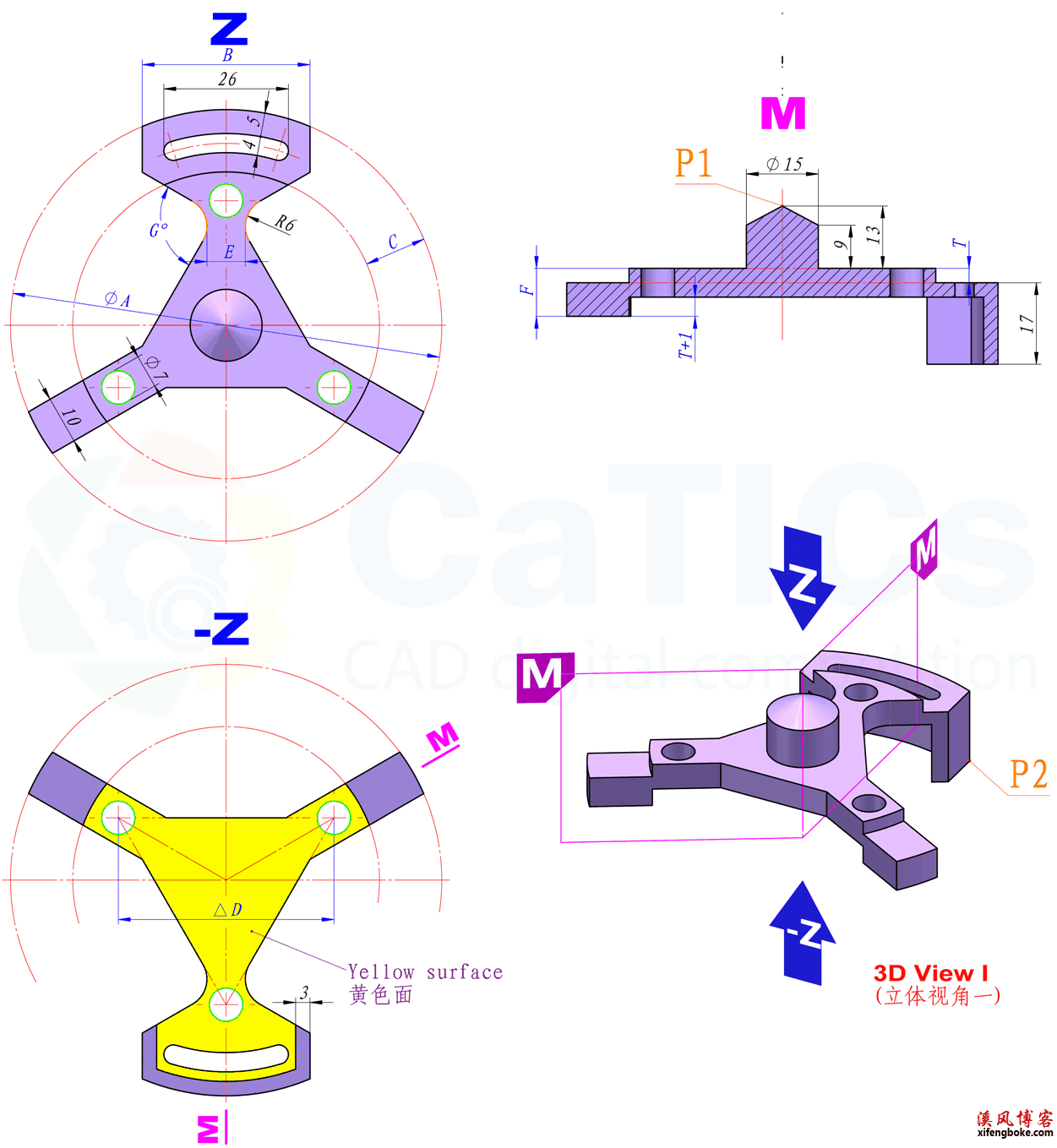
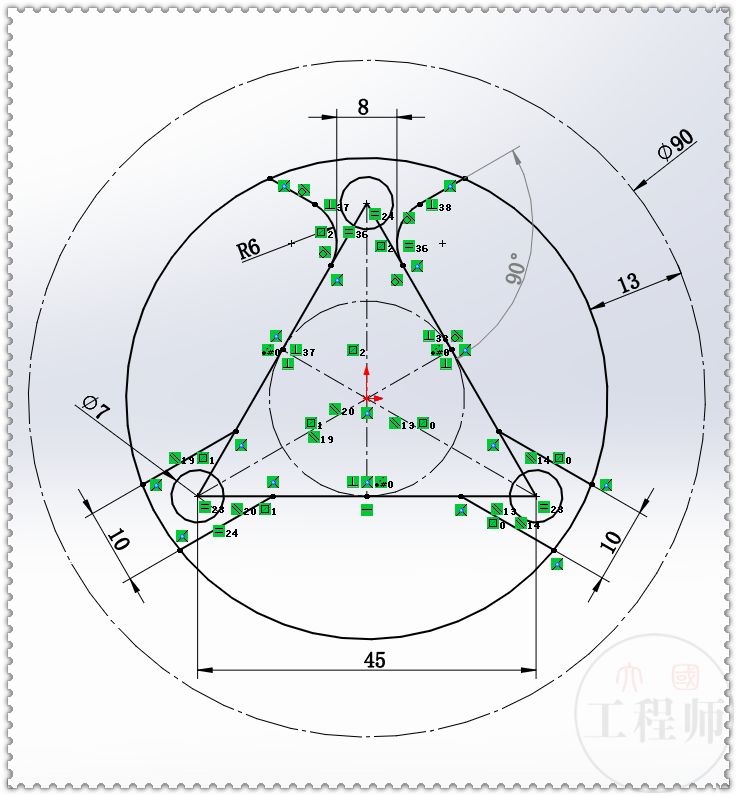
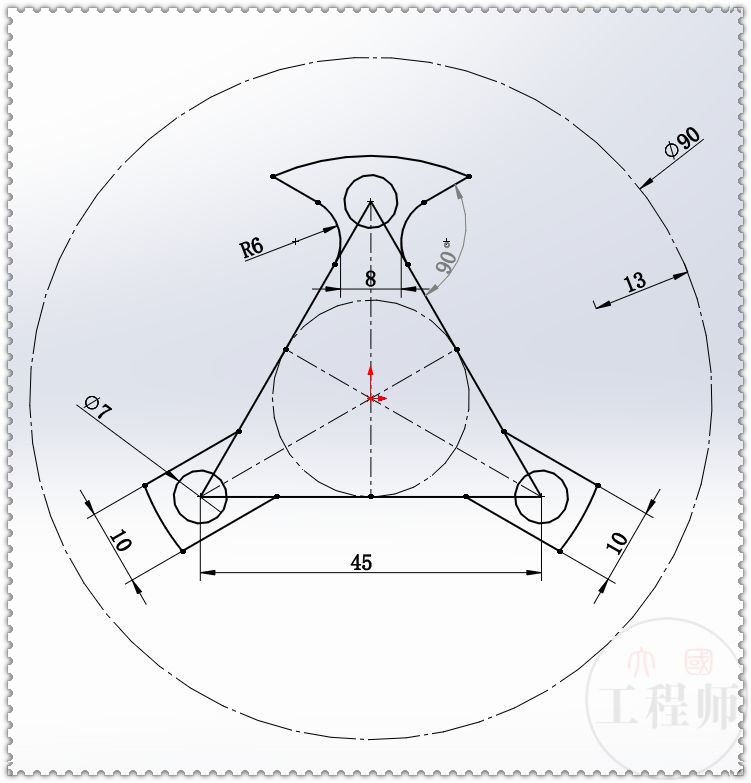
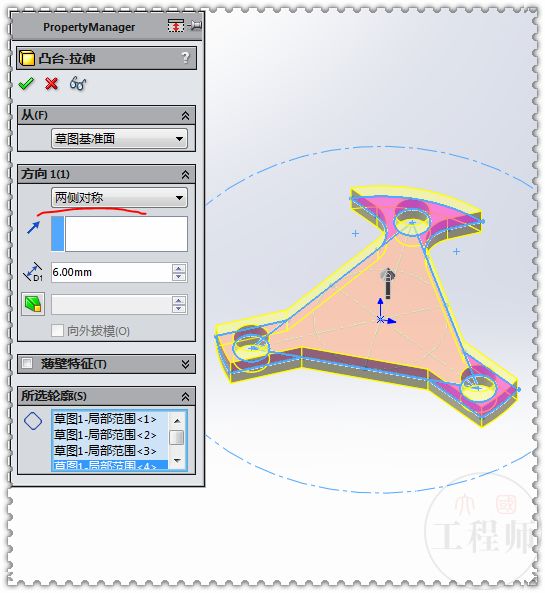
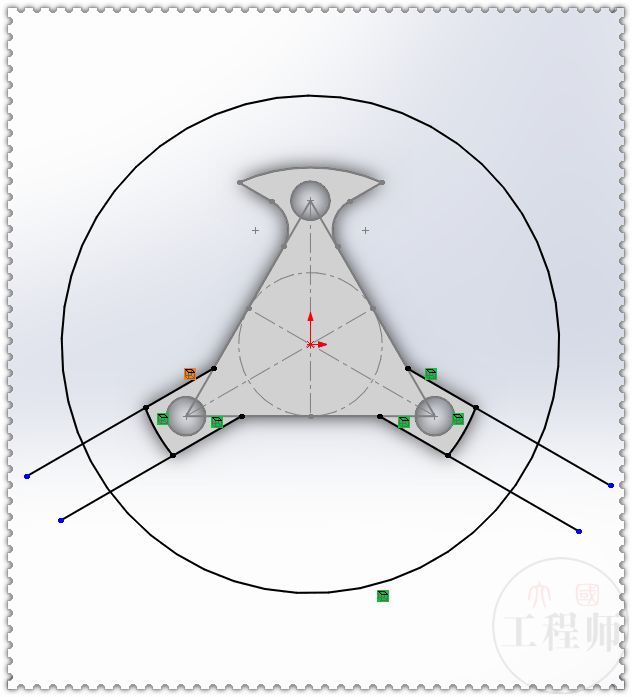
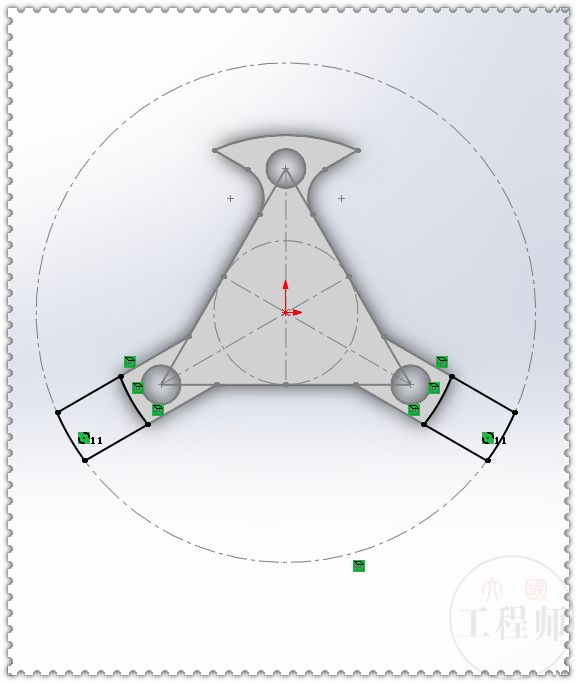
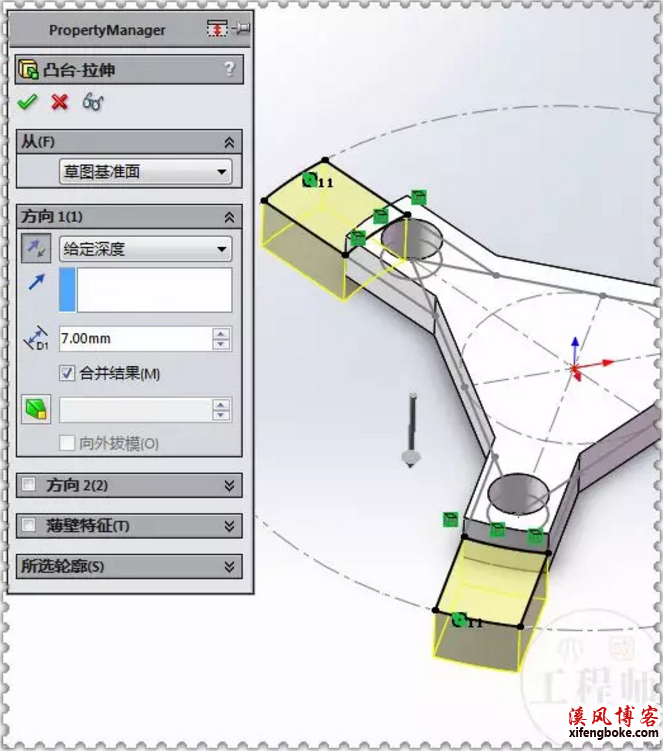

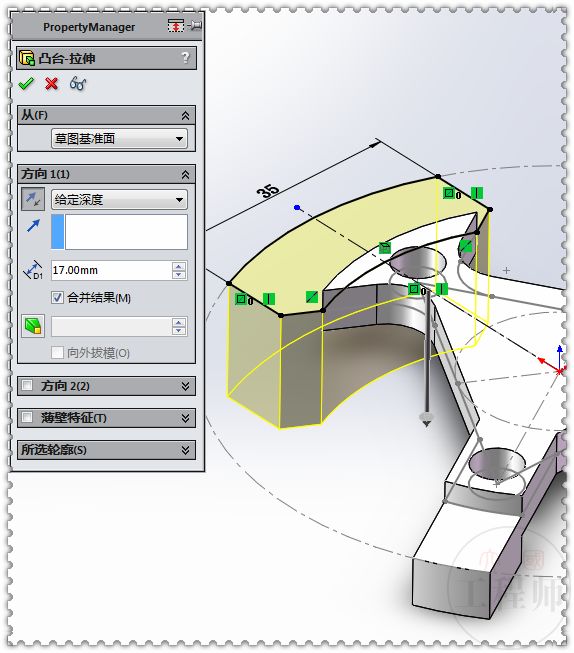
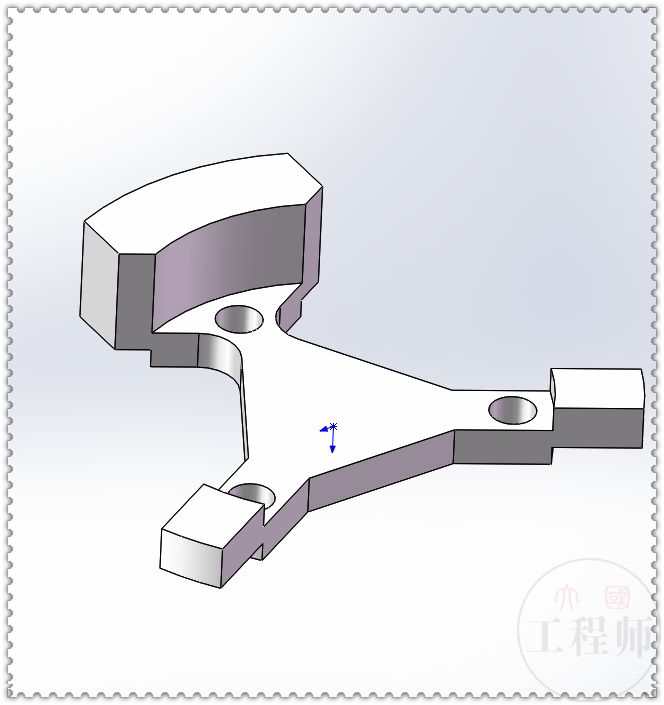
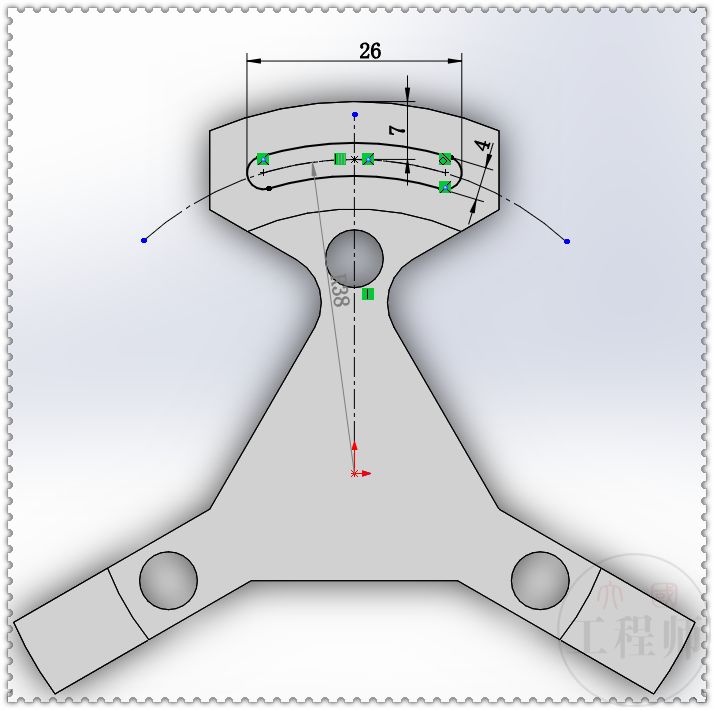
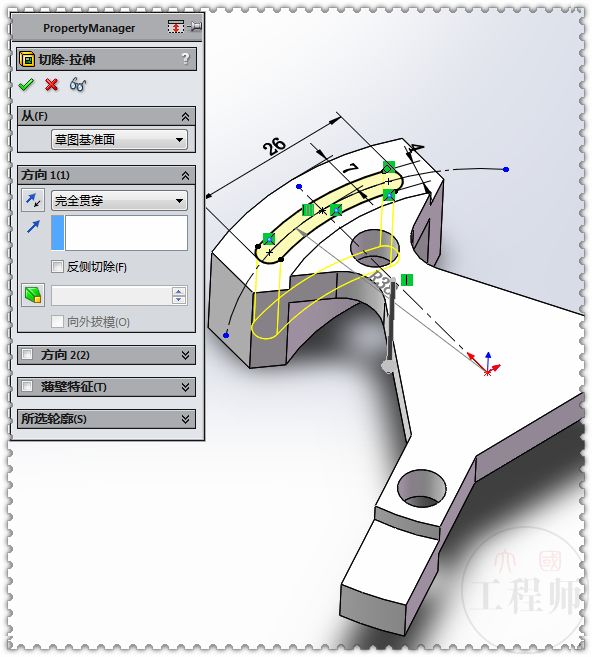

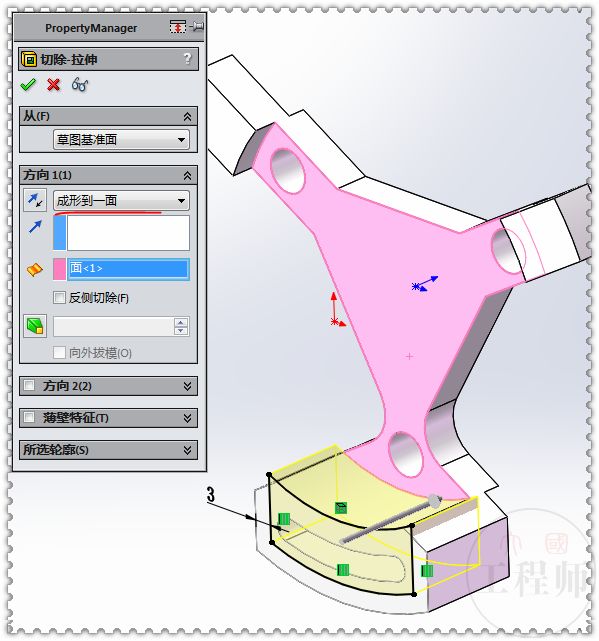
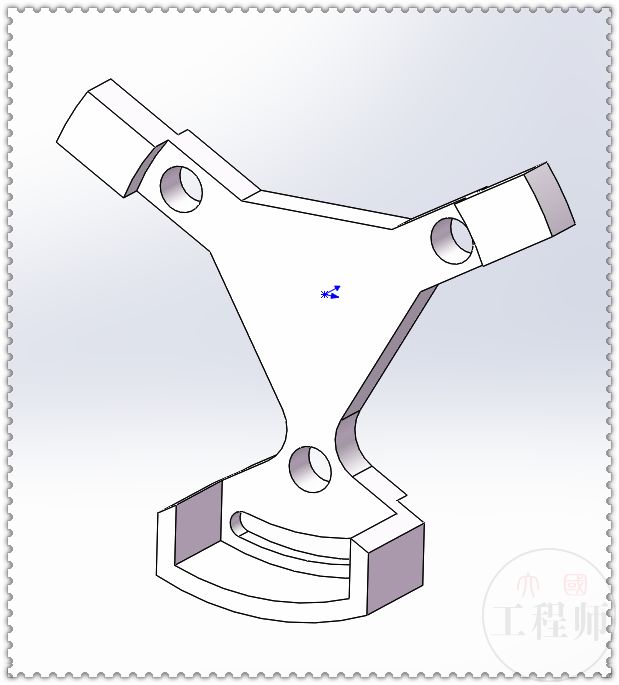



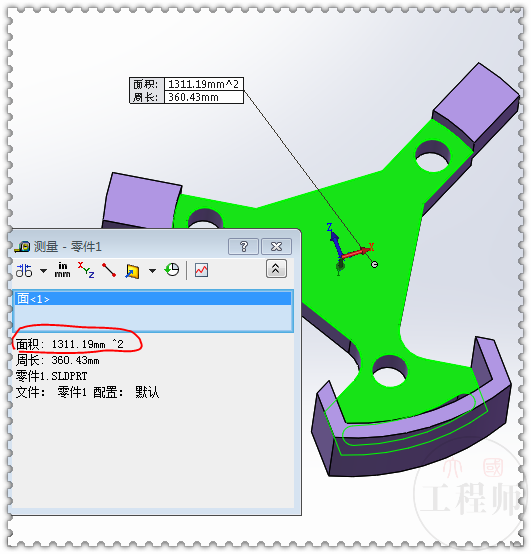
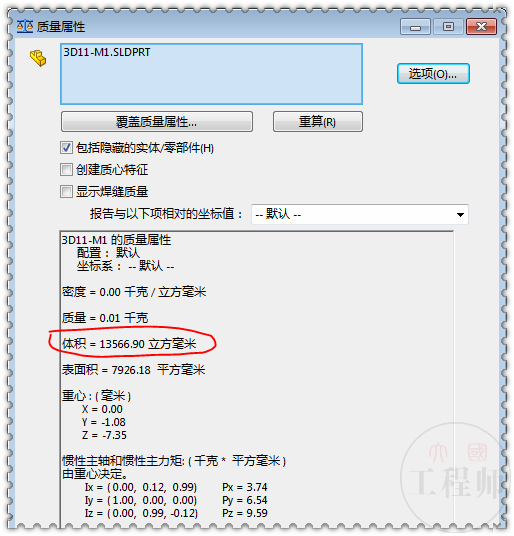
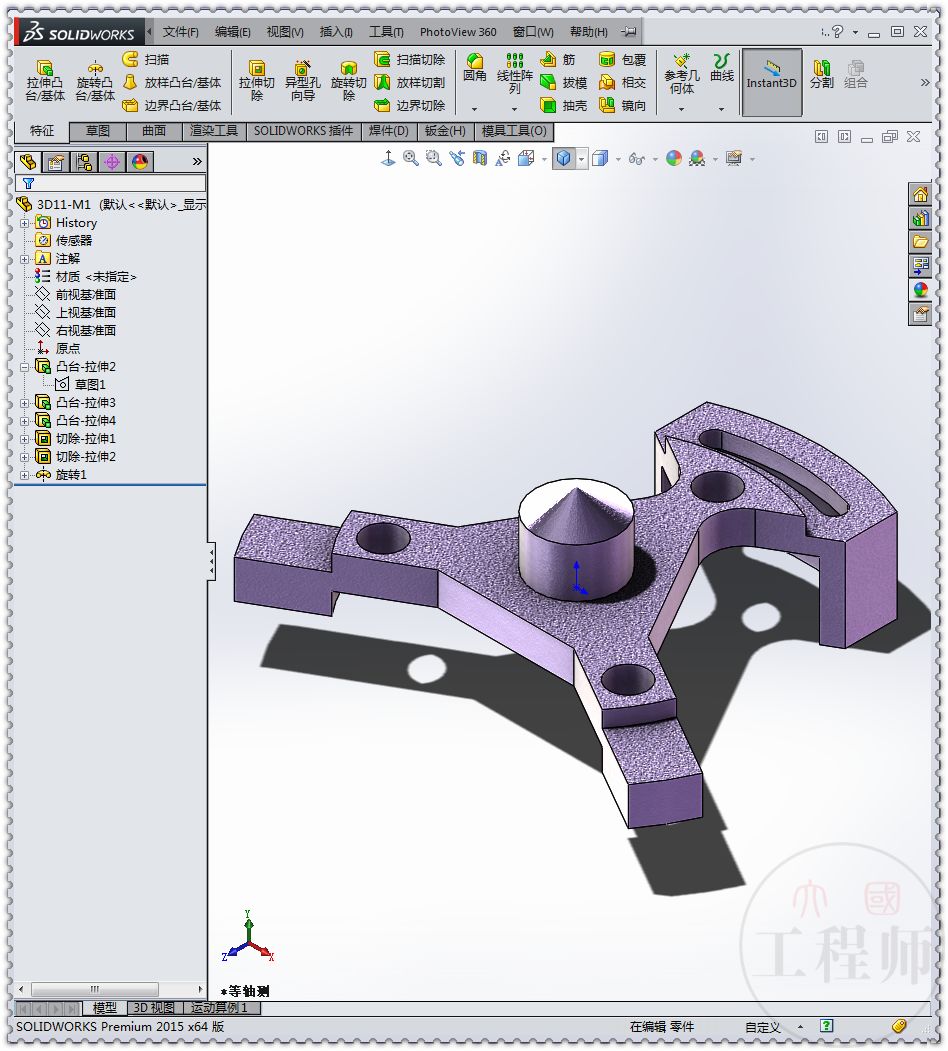
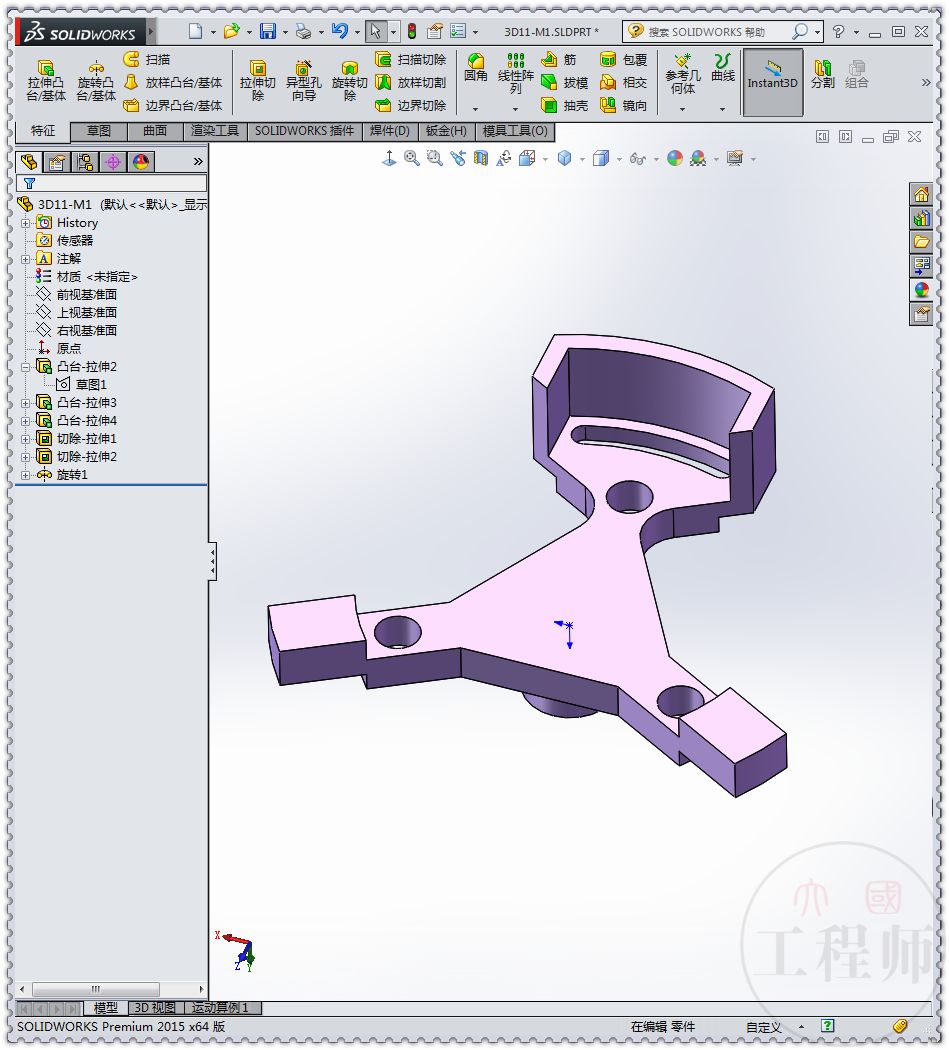


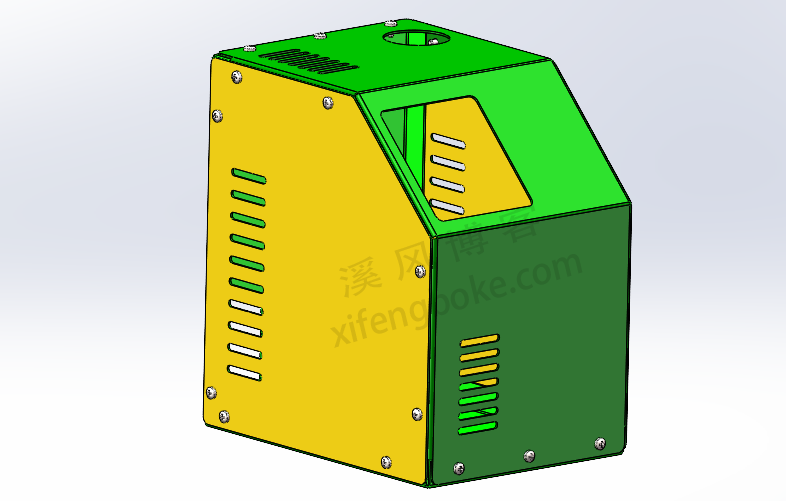
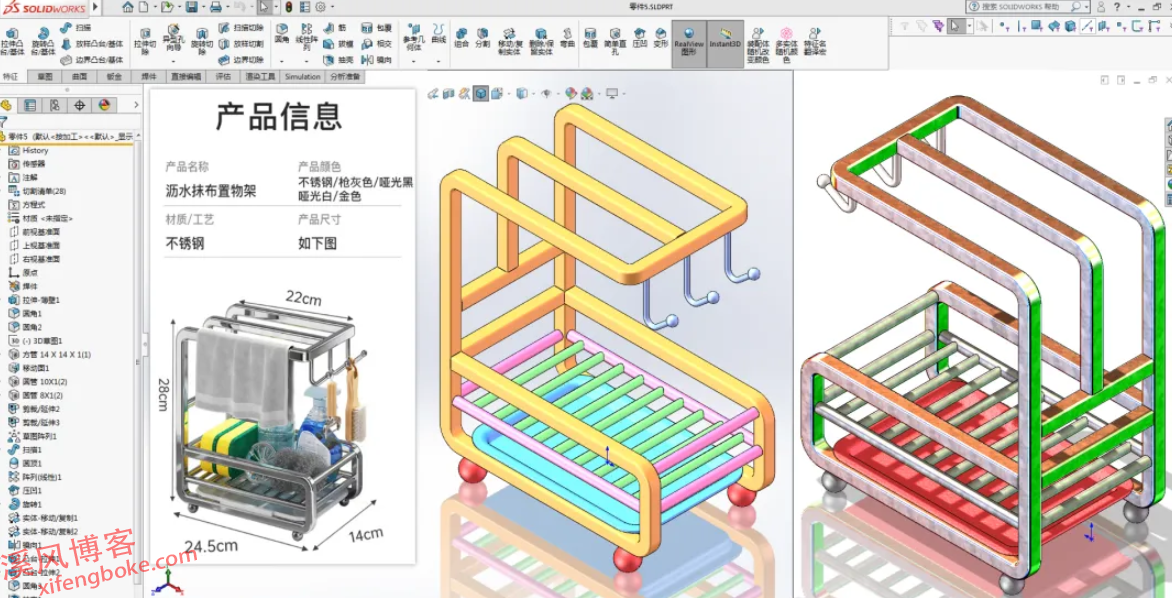
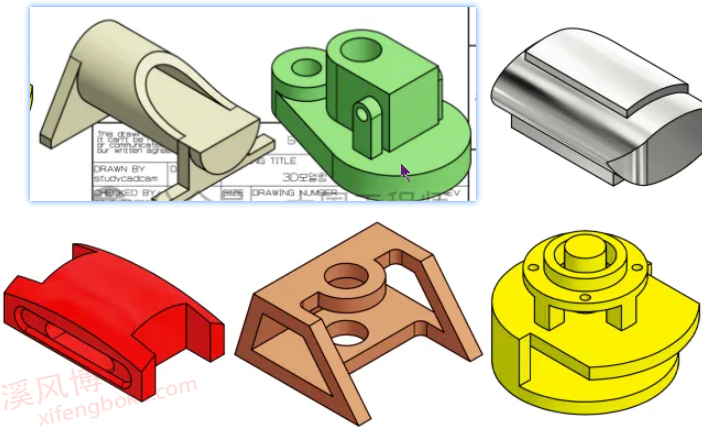
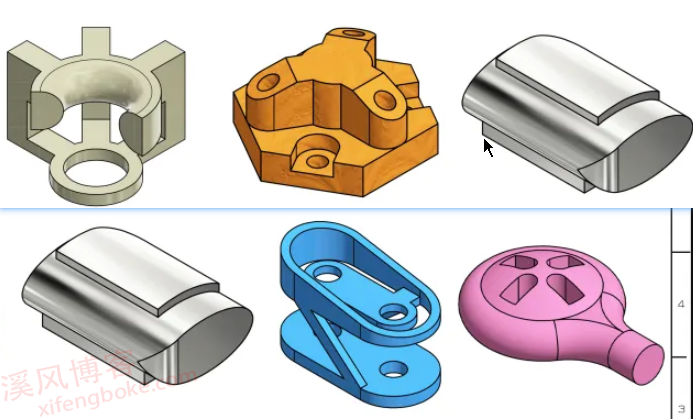
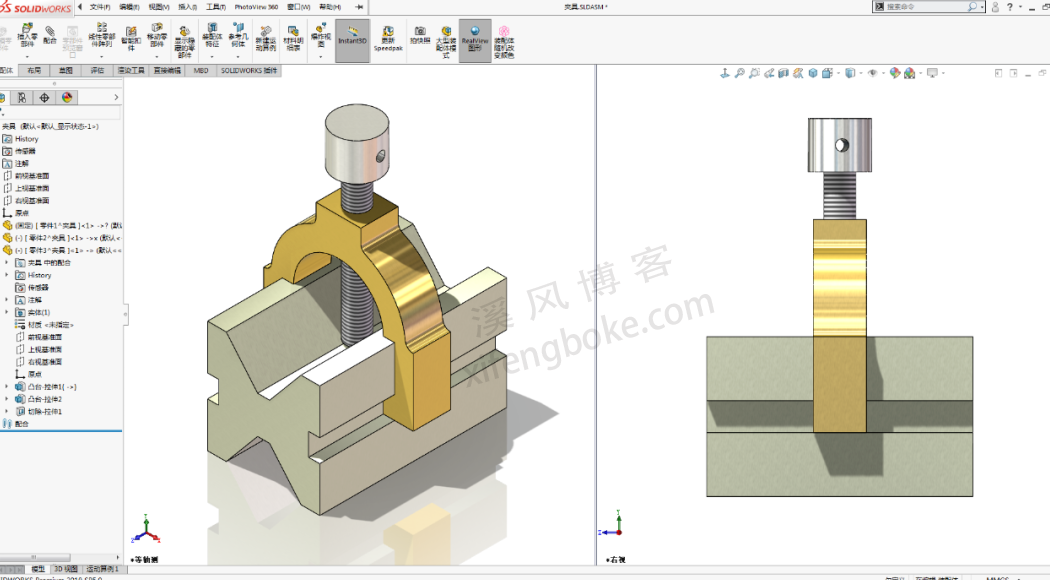
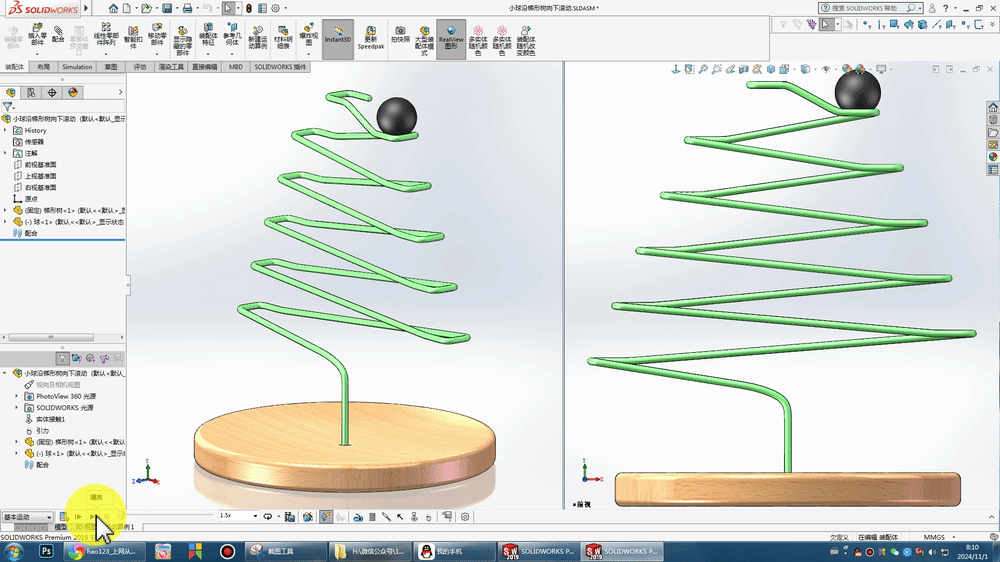
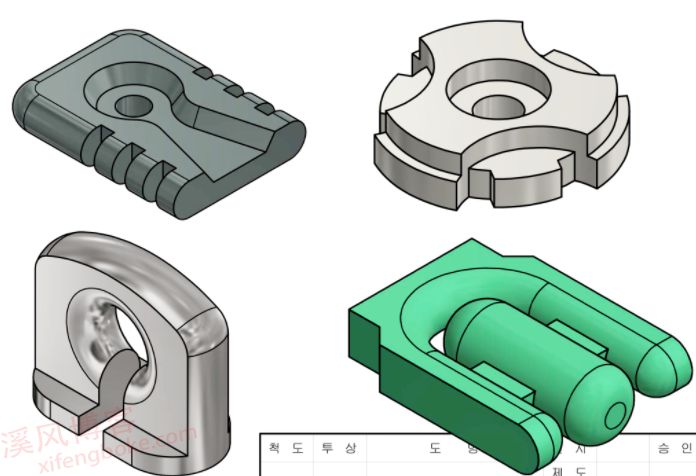
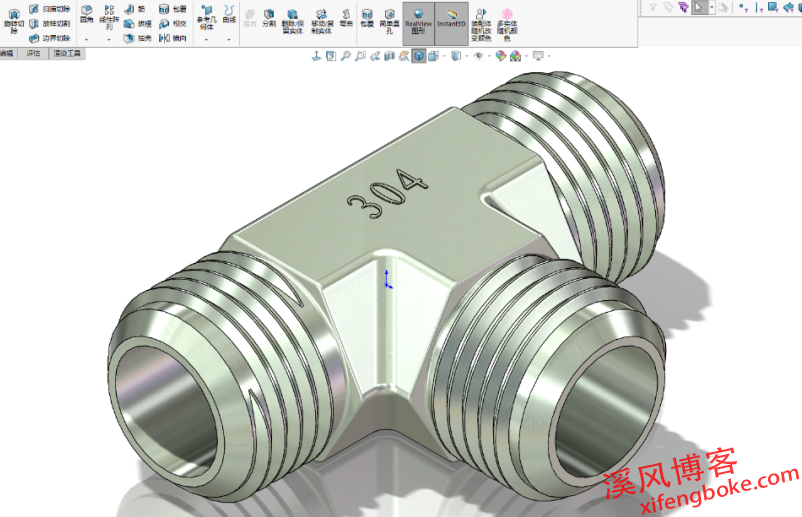

还没有评论,来说两句吧...